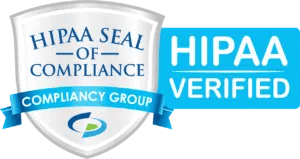Telehealth is a fantastic way to increase the scope of your practice, allowing you to reach patients who would otherwise not be able to come to see you. Additionally, telehealth services all your current patients more flexibility when needing to touch base with you for common ailments, chronic condition treatment, or follow-ups.
While telehealth opens up new revenue stream opportunities and allows you to see more patients, you can't jump into it with whatever equipment you have lying around. This checklist will help you determine what you need to get started successfully in telehealth.
Necessary Equipment for Telehealth Services
Since you'll be interacting entirely over digital media with your patient, you need to be able to see everything as clearly as possible. You cannot risk dropped internet or poor sound quality, either, so if you're concerned your current equipment is outdated—it will probably be worth the upgrade. It also adds a layer of comfort to your patients' experiences when they see you using top-quality, new equipment; it adds an air of professionalism.
Fast, Reliable Internet
If your internet service provider (ISP) has a business class internet option, you need to go with that. In some cases, their "gaming" package might be even better, as it prioritizes sending and receiving vast quantities of data at high speeds—like you need when playing video games online. Even if they don't have these options, do not go for their lowest cost option: these internet choices are often intentionally slowed down at peak times to provide more bandwidth to higher-paying customers.
VPN
A high-quality VPN (virtual private network) will keep you and your patients' data secure. A VPN routes all of your information that goes to and from your computer through a private, virtual server somewhere in the world. It has a myriad of uses, but the primary one is preventing any external source from monitoring your conversations and internet usage.
Quality Desktop or Laptop
The streaming apps that you'll need to do patient intake require a good amount of RAM and processing power. Look for professional-quality computers that can handle high amounts of video streaming while still running whatever programs you need to have open for patient care.
A desktop tends to be more powerful than a laptop, and it gives you a solid location from which to work. A laptop, though it often doesn't have the same power as a desktop, gives you mobility options that a desktop doesn't. Regardless of your choice, your computer is probably your most powerful piece of telehealth equipment, so don't skimp.
Webcam, Headset, & Microphone
Since you cannot physically interact with your patients, you need to be able to see and hear anything they need you to in as good of quality as possible. A headset helps cut down on ambient noise and an external microphone (rather than whatever's built into your laptop) will make your voice come through crystal clear..
Ergonomic Chair and/or Standing Desk
You will be sitting for long periods of time seeing patients, more so than you would in the office. You want as comfortable a desk area as possible. An ergonomic chair or a standing desk will ensure you don't need to telehealth a back specialist.
Ring Light
Though they've gained incredible popularity with YouTubers and social media stars, ring lights are amazing for illuminating your face during calls or recordings. They perfectly light up the surrounding area without washing out your actual face, making for the perfect light source every time. Ring lights tend to be less harsh than fluorescent or normal bulbs.
Setting up Your Telehealth Office
Now that you've got all the necessary equipment, you need to choose a space from which to work. If you're working from home, this means designating an area that is only for telehealth work. You shouldn't go to speak with a client from a desk cluttered with paperwork, half-eaten lunches, or any other clutter.
The first thing is to consider the space itself: don't choose an area of your home where there will be people tromping through. Secondly, it has to have access to electricity and internet—this might preclude a basement if WiFi signals won't reach.
Lighting
As we talked about before, a ring light is a great way to ensure your patients can see you and that you're not washed out. Ambient lighting, however, can make things difficult as well. Make sure you're not set up next to a window as the natural light can simply make seeing you difficult. It can also ruin the benefits of your ring light or other webcam lighting. Soft light bulbs are preferable to fluorescents as well if you have overhead lighting as well.
Make the Space Look Professional
Your doctor's office is likely pretty clinical and though that can make people uneasy, in general people prefer that to a cluttered, disorganized mess. Choose decor that is minimal at best, and that is soothing—a few plants, family photos, but nothing loud or boisterous. Additionally, consider eating and drinking away from your station. A coffee cup is fine, but snacks and other drinks are pushing it.
Minimize clutter, and definitely keep your patient files off your desk. It's honestly a good idea to keep a separate location for paperwork, using your telehealth desk only for seeing patients.
Make sure your desk and chairs match, at least minimally. For instance, it looks jarring for you to be sitting on a folding chair while your desk is wooden. These small things are enough to make patients uneasy about your services, or telehealth in general.
Telehealth is a Fantastic Additional Revenue Stream
When you're prepared, professional, and tidy, your patients will be more than happy to get seen via telehealth. This is great for them and for you, as it opens up new monetary possibilities and keeps them from long travel and wait times.
Partnering with an experienced telehealth platform can make all the pieces fall into place, helping you find patients, specialists, and even employees. You'll see that with some help, setting up a telehealth business is easier than you might expect.